Radio Scout station hunt
Explore the invisible sea of radio communications all around us and find Radio Scout stations participating to JOTA-JOTI!
For this activity, you don’t need a radio licence or expensive equipment; you just need a device with Internet connection (tablets, PCs or laptops are preferred), earphones and a silent place.
- Learn the basics of radiocommunications;
- Learn how to use a web-controlled radio receiver (webSDR);
- Catch at least 10 Radio Scout stations, log all the relevant information (radio callsign, frequency, time, name of the Scout group, etc.).
- Fill in the form with the collected data and to get the activity code to mark this activity as done.
Let’s get started!
For a beginner, the radio world can seem a little complicated. Don’t worry, there’s a handbook ready for you: https://www.jotajoti.info/jota/radio-handbook
Here is the basic information:
- Two-way communications are defined by a frequency; all the frequencies here are expressed in kHz. In the evening/night, listen preferably below 10,000 kHz, at daytime above this threshold.
- Radio communications are also characterised by a mode. Use LSB below 10,000 kHz, USB above this threshold. For Morse code, use CW.
- Every radio station has a unique callsign code, spelled using the NATO/ICAO alphabet (page 15 of the handbook). Every station repeatedly gives its own callsign during communications (page 16 of the handbook). You can learn about a specific radio station using services like https://www.qrz.com/ and typing the found callsign.
- The time of a communication is given in UTC time. You can convert your local time to UTC using services like https://dateful.com/convert/utc
- JOTA-JOTI Radio Scout stations will call in radio saying “CQ JAMBOREE CQ JAMBOREE CQ JAMBOREE”.
To listen to radio signals, several receivers, controllable with a webpage, are available across the world. A list of receivers is available at http://websdr.org/ A webSDR may have fancy appearances, but what you will find consists mainly of:
- A button to start audio (sometimes it’s called “Chrome start”, “Firefox start”)
- A waterfall showing the radio signals. The horizontal axis shows the frequencies. Radio signals are coloured with hotter/brighter colours, while noise is in blue.
- The indicator shows which frequencies you are listening to. You should align it with bright-coloured traces to listen to a signal.
- You can change the frequency with this text box and typing <enter>. In some receivers, you can change the radio amateur bands (80 m, 40 m, 20 m, etc.).
- Modulation type. LSB below 10,000 kHz, USB above. CW for Morse code. (AM is for broadcasting stations only)
- Buttons to zoom in or out the waterfall.
- Volume settings.
- Some radio receivers have also tools to record the audio of your signals.

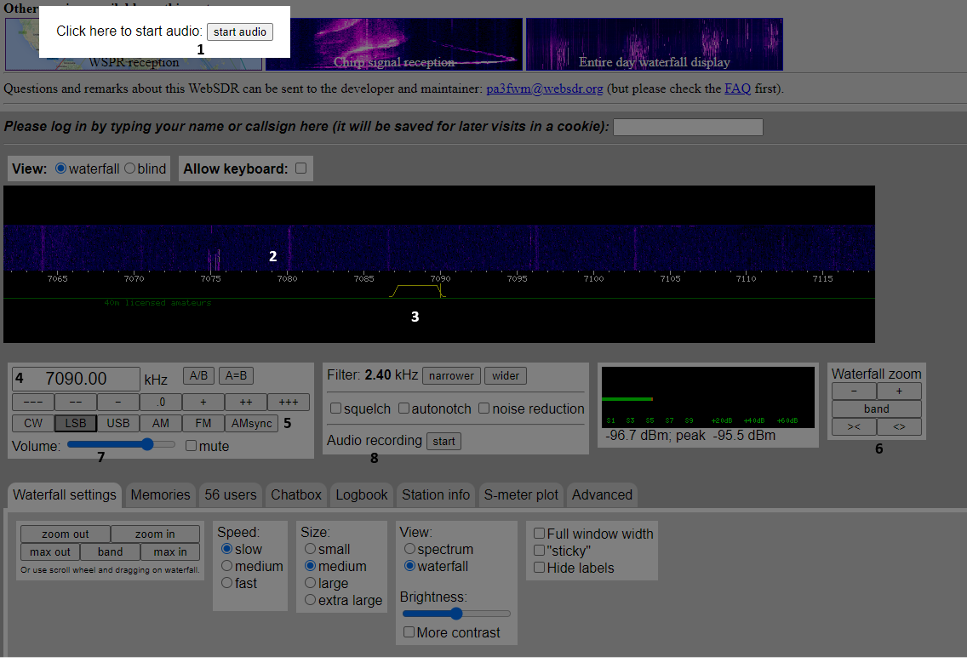
In order to find Scout radio stations, remember that there are default Scout frequencies in every ham radio band. Start with these frequencies and then widen your search. For example, by clicking on the frequencies below you will be automatically redirected to a webSDR in the Netherlands.
To log the information of the Scout radio stations you receive, you can use the logbook, as shown below. Don’t forget to record the callsign, the name of the Scout group, names of participants, something interesting about the place (QTH), etc.
To complete this activity, you must add a list of contacts on the map below.
To add your post, follow these steps:
- After opening the Padlet page, click on the PLUS SIGN at the bottom right of the page;
- Choose your location, typing the city, state, and country. When you start typing a list of options will appear.
- Add your information – the list of stations you listen on WebSDR;
- You can also add a picture of your team or Scout/Guide group;
- Click on PUBLISH in the upper right-hand corner.
JOTA-JOTI Ham Radio Handbook
Everything you need to know about the amateur radio can be found in the JOTA-JOTI Ham Radio Handbook.
Share your experience!
Share photos or videos on your social media using #JOTAJOTI tagging @jota_joti and share what was learned! Remember: Never post photos of others without permission, and always seek parental consent to share photos of children.
Challenge Code